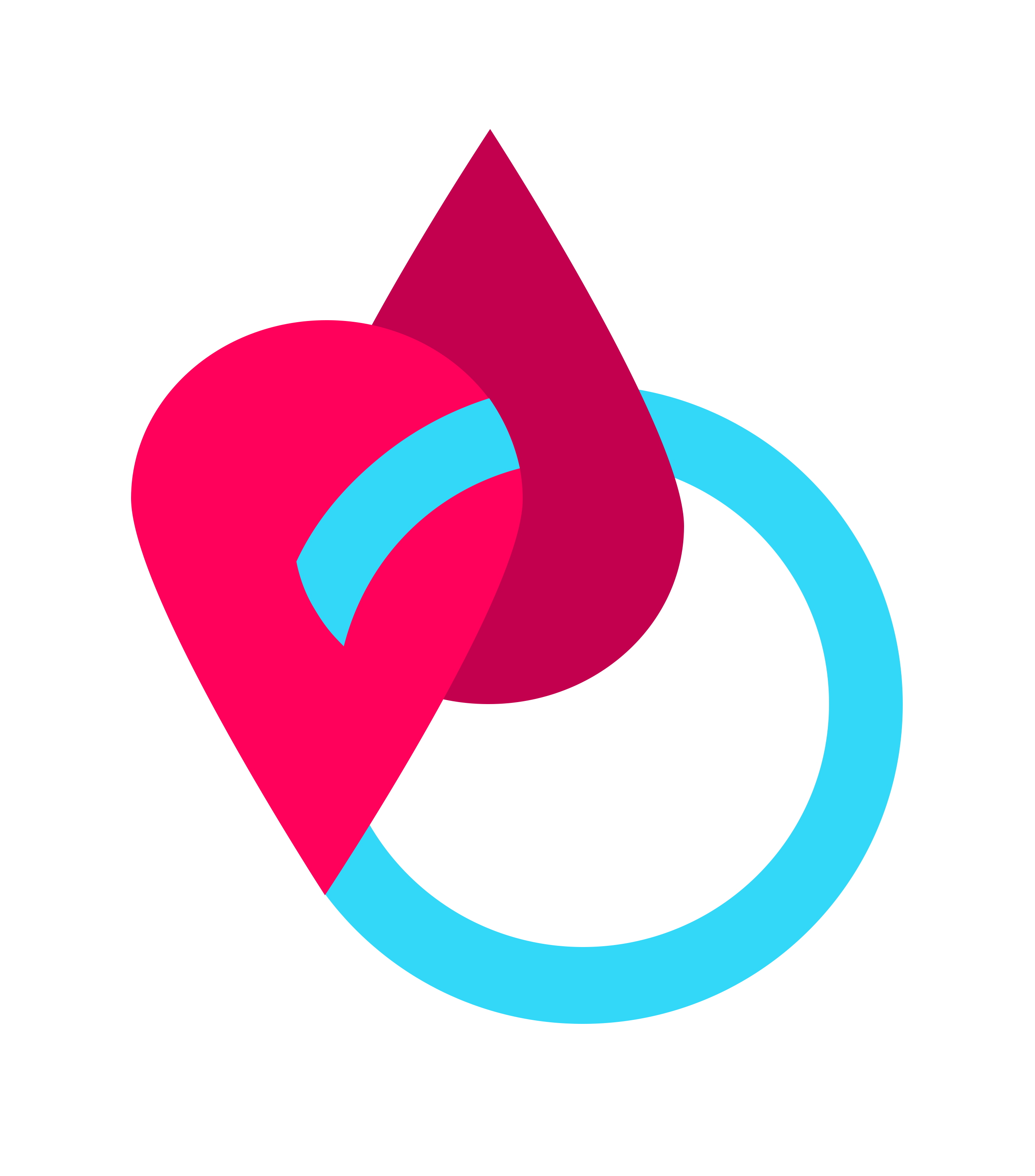Review : BeatO glucometer
This review is not sponsored and is based on the actual usage of the product by the author.
As insulin dependent diabetics, we are constantly adjusting our food intake, insulin dose, correcting hypos and a million other things that successful diabetes management entails. Our next course of action is always based on current BG.
Your trusted glucometer is a friend for life

Ever since my diagnosis I have used the AccuCheck Glucometer and been wanting to try another glucometer. With the advent of technology, ways of testing BG have seen drastic change. BeatO, the 'smart glucometer' is the new kid on the block and I've been trying it for a few weeks.
What is BeatO?
BeatO is a device that converts your phone into a glucometer. It can be connected to your phone by inserting the device into the 3.5 mm jack of the phone and for phones without a jack, a type C cable can be used.
It auto records your BG and saves you the task of manual logging.
It is compatible with android and apple products but there are some smartphones that aren’t compatible with the glucometer, namely LG Q6, Lenovo K5, Panasonic P70, Google Pixel.

Unboxing BeatO

BeatO can be bought online on major e-commerce platforms like Amazon, Flipkart etc or directly from BeatO’s website. It retails for INR 2200 but is heavily discounted on these websites. I got it for INR 399 with 5 strips free.
The box contains :
1.BeatO device: The glucometer comes in a small plastic transparent box to ensure safety during delivery and can be used for storage later.
2. Lancing device: The lancing pen has puncture settings from 1-5.
3. Lancets: Lancets are small needles used with the lancing device to prick the finger and draw blood. Like other glucometers, BeatO has its own lancets.
4. Test strips: They are packed individually to ensure they are untouched by dust and bacteria.
5. Waterproof pouch: This travel friendly pouch is small, compact and can be easily carried during the day in your office/school bag.
6. User manual: It gives a step by step illustration on how to use the devices.
Using the device
The device can be used in 4 steps.
1. Connect the device to your smartphone using the 3.5 mm jack
2. Insert the strip
3. Put blood sample on the strip
4. BG is logged automatically on the BeatO app.
It's really that simple !
BeatO app
I was excited to use the app. While it has a lot to offer at the onset, I felt the app has a very busy interface with too much happening. But once I spent a little time, it's quite easy.
While BeatO auto-logs readings, manual logging is an option, if required.
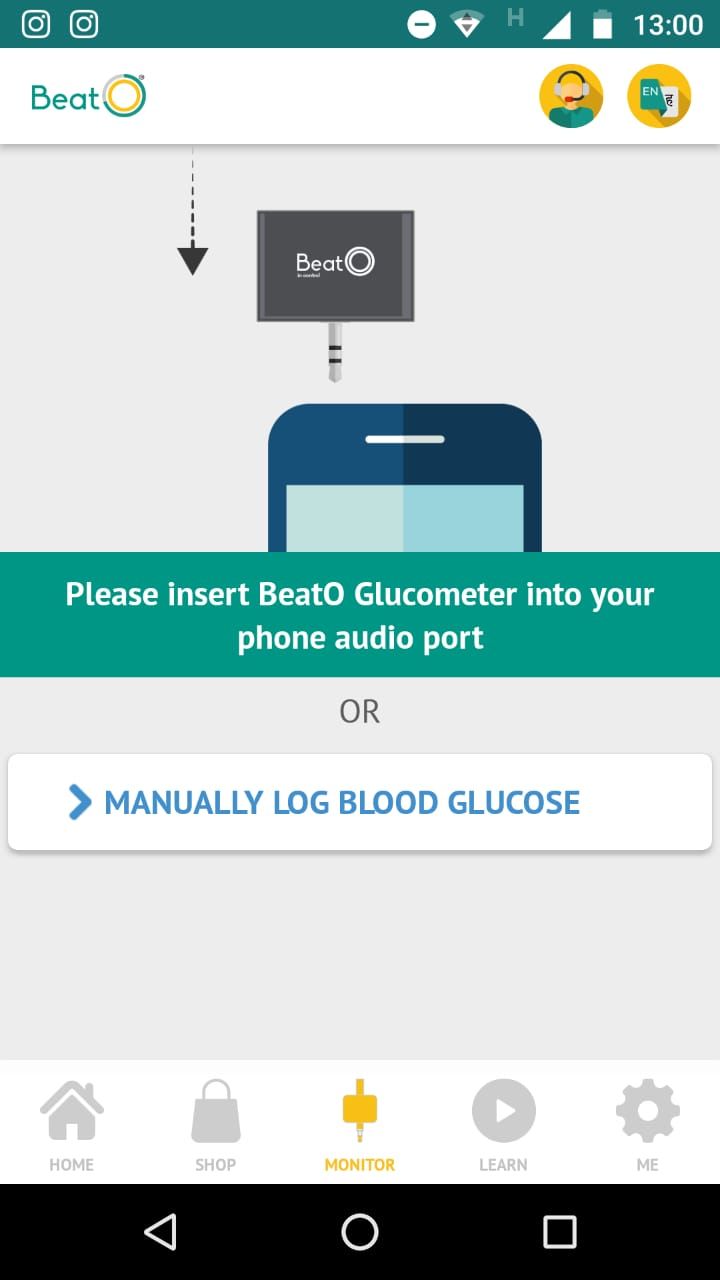
The app offers a holistic 360 degree approach at diabetes management. It mimics the work of a CGM (like Guardian connect) and allows the app to interact with the caregivers, set alarms etc. Besides recording data, the app provides a range of easily accessible services for the end consumer.
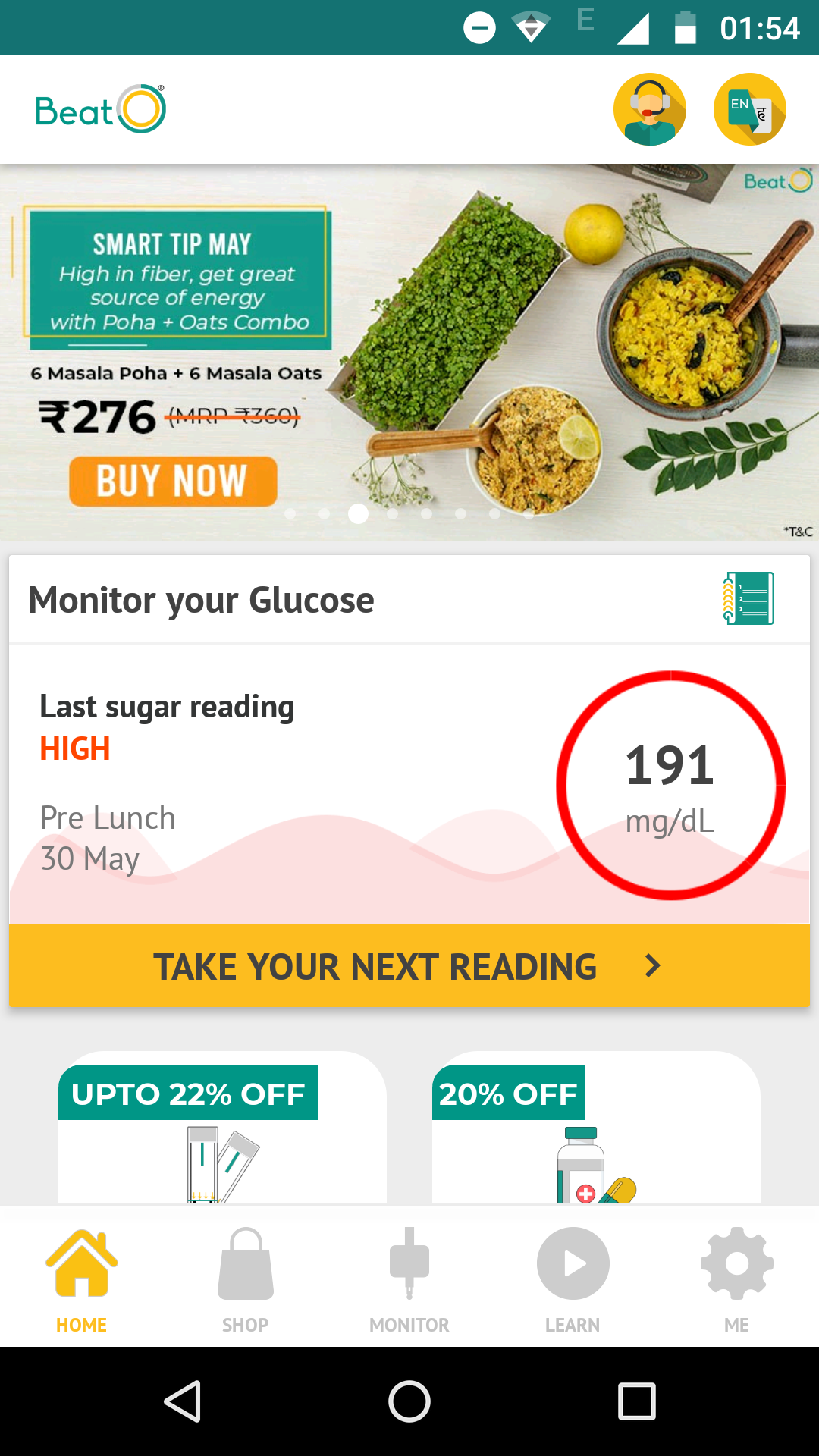
1.Shop: BeatO offers various diabetes management products such as food and test strips etc and these can be bought from the app .
2. Management tools: There is a ready online recourse for learning diabetes management. You can browse through to find information on diabetes management like food, diabetes complications, MDI etc
3. Personal profile: This is very interesting as it allows you to fill in personal information, maintain your BG logs automatically, set alarm and alert contacts in case of hypo or hyperglycemia and even tag a doctor. For me this is the digital version of what we do in our BG logbooks. Every time there is a hypo or hyperglycemia, your contacts are sent an automatic message. Every time I was in a hypo or hyper, I received a SMS from the company explaining how to treat a hyperglycemia.
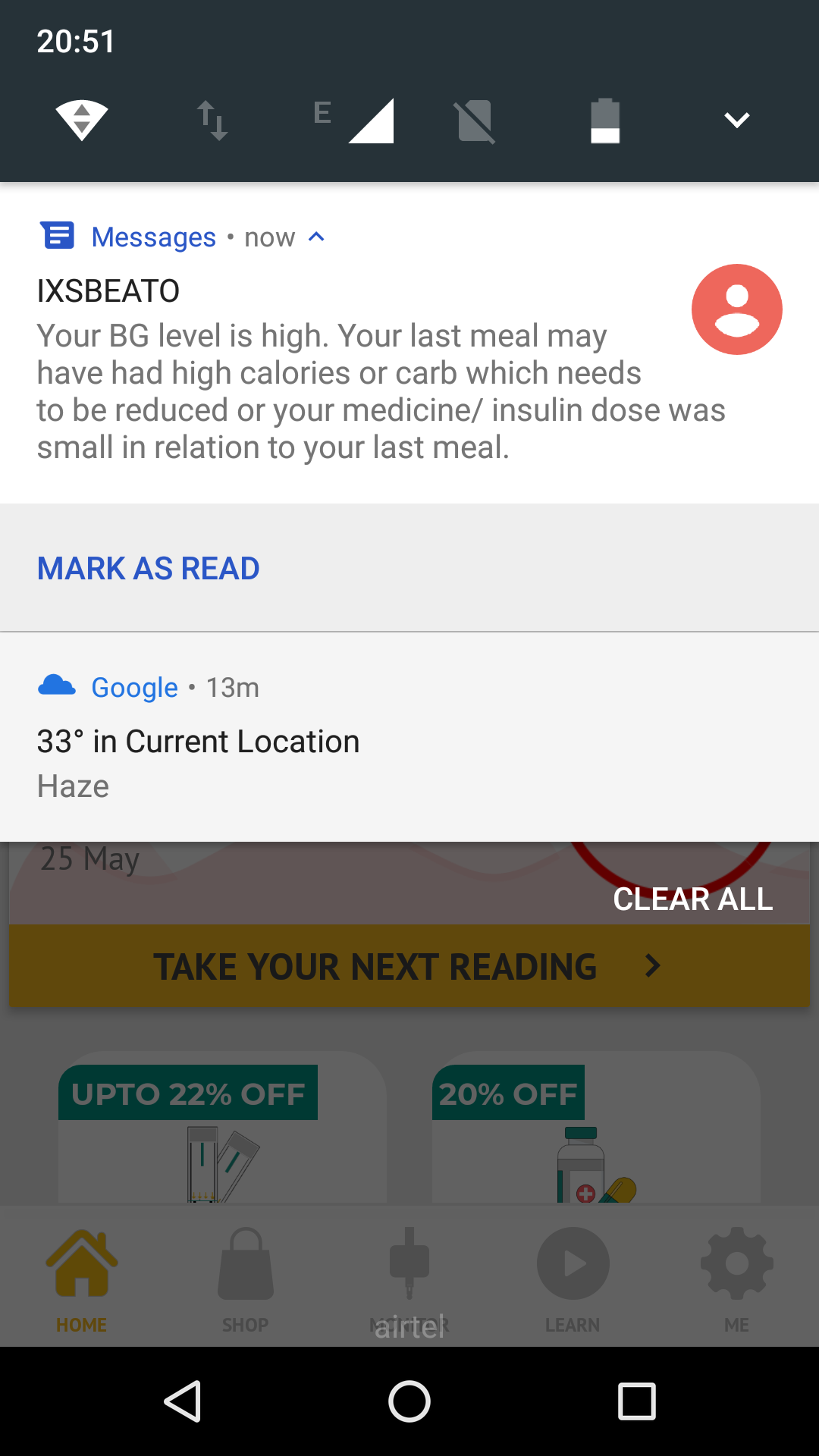
4. Order a lab test: They offer a comprehensive lab test program in partnership with Thyrocare and have discounts running. The one shortcoming I faced was the customer care follow up calls.
5. Connect with Google Fit: Helps to watch your steps and movement. I am not complaining at all.
6. Food Indicator : This indicates the calorie count of all major foods/snacks and advice on eating a particular food or not.
They also offer free advice from doctors or educators based on the readings and the BG log. Another thing that impressed me was the customer service response. Every query was answered promptly.
Features
- Test result display & ranges: The tests displayed are colour coded as follows
Green - Within range
Red -Above range
Yellow- Below range
This glucometer has a test range of 20 mg/dl to 600 mg/dl.
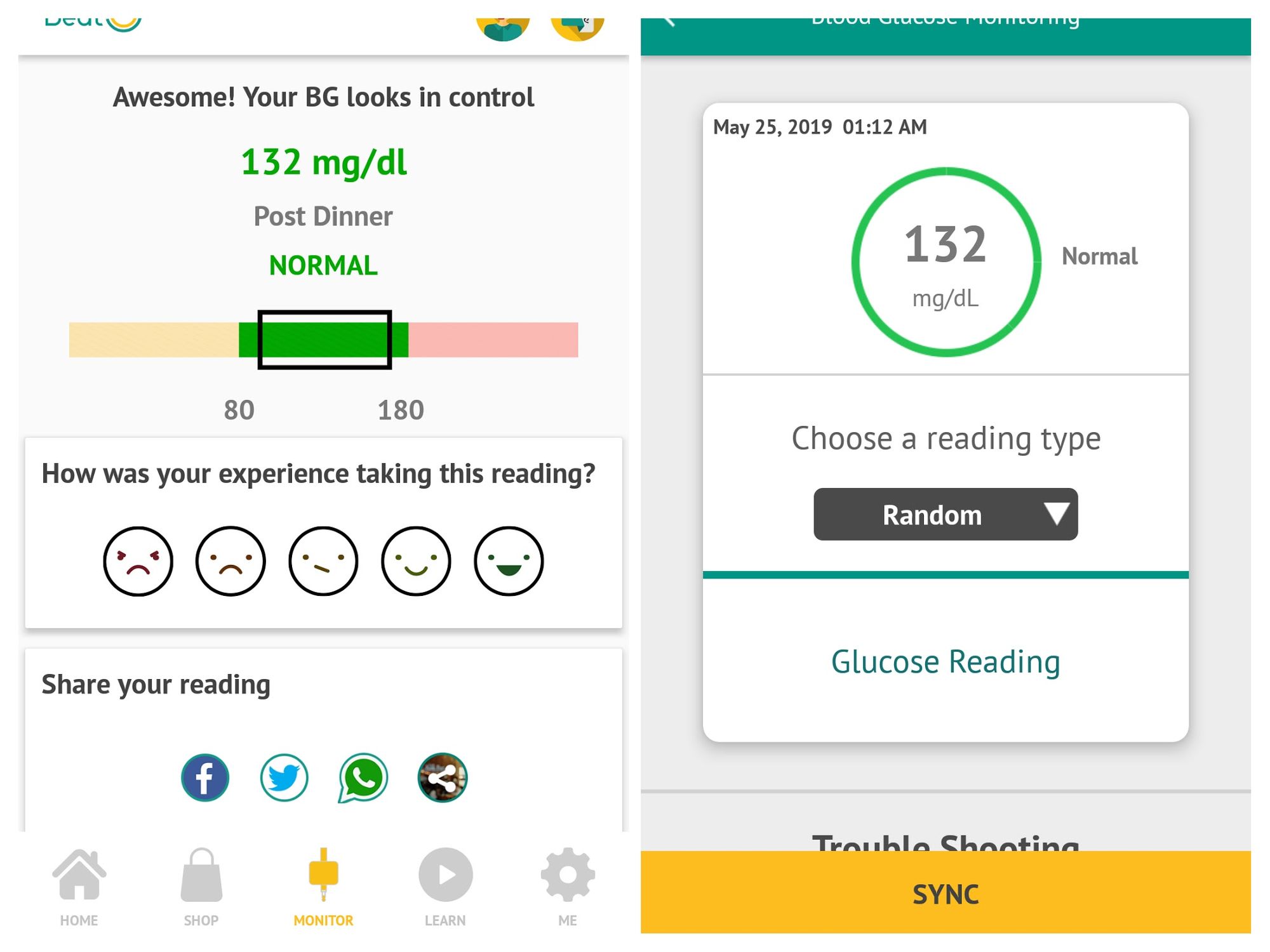
If the levels are below 20 mg/dl, it reads LO and if it is above 600 mg/dl it shows HI.
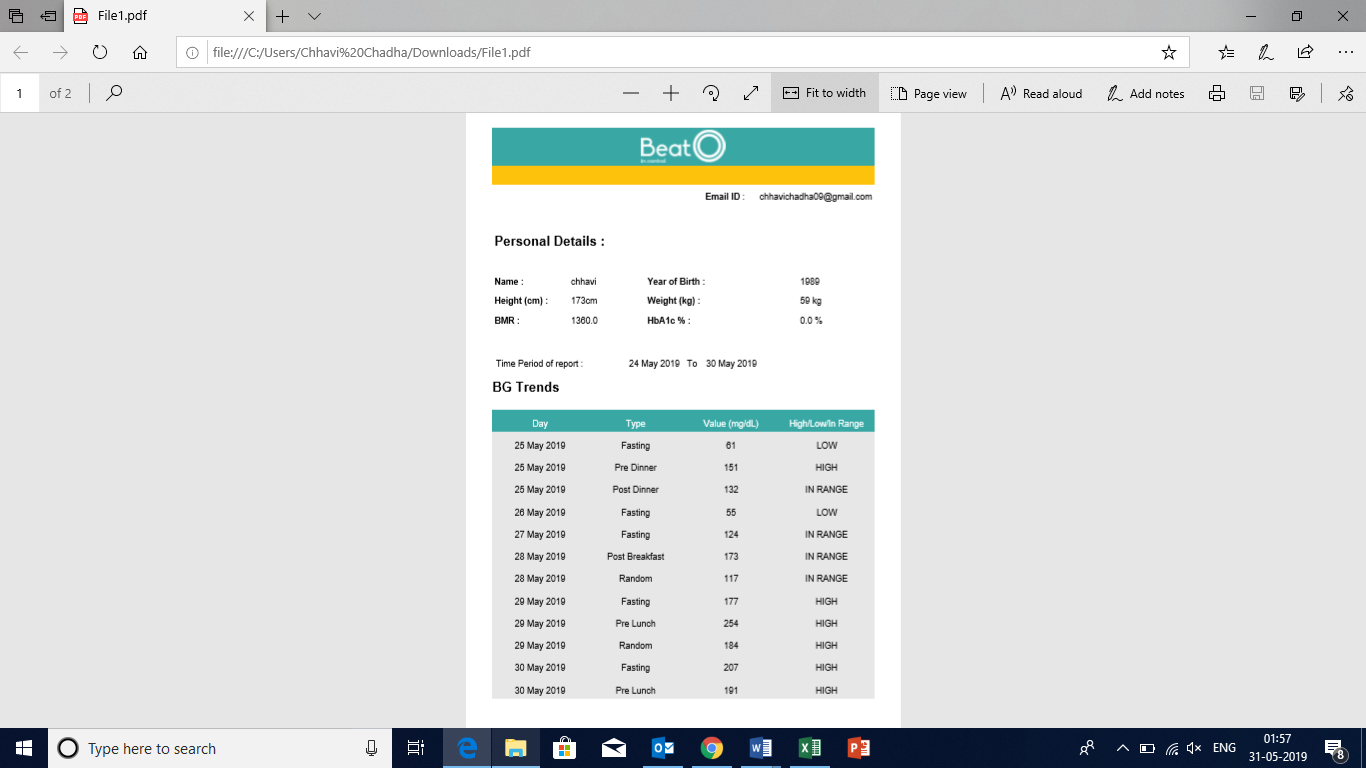
Based upon the time, the glucometer automatically decides the nature of reading i.e. fasting, pre-breakfast, post lunch etc.
2. Sample Size: It requires a very small blood sample of 0.6 microlitre.
3. Test Time: The test takes 10 seconds to finish.
4. Temperature: The most favourable temperature for test is 10 to 35° C and the strips can be stored between 1 to 30 ° C.
5. Shelf life : is 24 months
6. Accuracy: This product complies with ISO 15197:2013 which are guidelines for self-monitoring glucometers and it claims an accuracy of +/- 15% from lab reports.
7. Graph Reports: I am not a data person, but I like looking at graphs as they give you a bird's eye view of your management which aids in taking corrective actions. It has an option to mail the BG log. A graph is also generated for the trend of BG, but it can only be viewed in the app and can’t be downloaded.
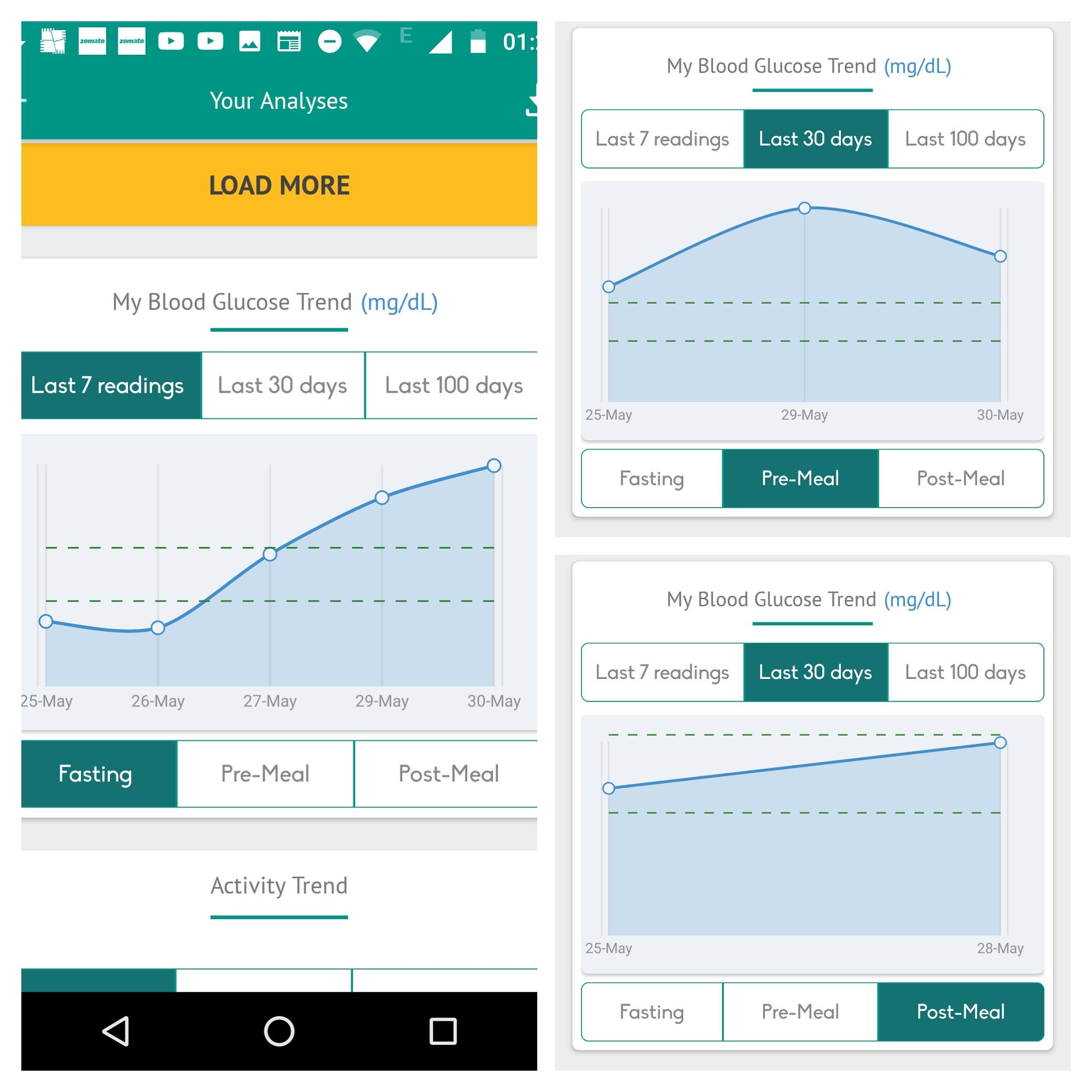
Pros
Accuracy
I was thoroughly impressing with the accuracy of the readings. I used my libre reader, AccuCheck and glimp app and the only variations were when the levels were above 210.
Compact Size
This is by far the smallest glucometer I have seen. It even has a CE certification amongst others and can be easily calibrated. It is a travel friendly glucometer.
No manual logging
While trends are changing and there are multiple apps to store data but this one is huge as it requires zero efforts from my side and automatically logs data!
Holistic diabetes management
I like how the aim is to make sure that the customer can take charge of their health right from ordering food products, reading about diabetes, talking to experts and getting tests done.
Cons
Alarms
The app allows the user to set up alarms for checking BG levels. I set it up for all the times, however the feature didn’t work at all.
App function
The app crashed a few times. One morning, I had a hypo. The app crashed at that instance and I was asked to send a request message to the BeatO team to get the app to work. It wasn’t a very pleasant moment. I used my normal glucometer to check my levels (I was at 55). When you are in a hypo, you don’t have the bandwidth to wait for the app to work. I found it a bit too tedious to attach the Glucometer to my phone, open the strip and put the blood sample (at an angle) when in a hypo.
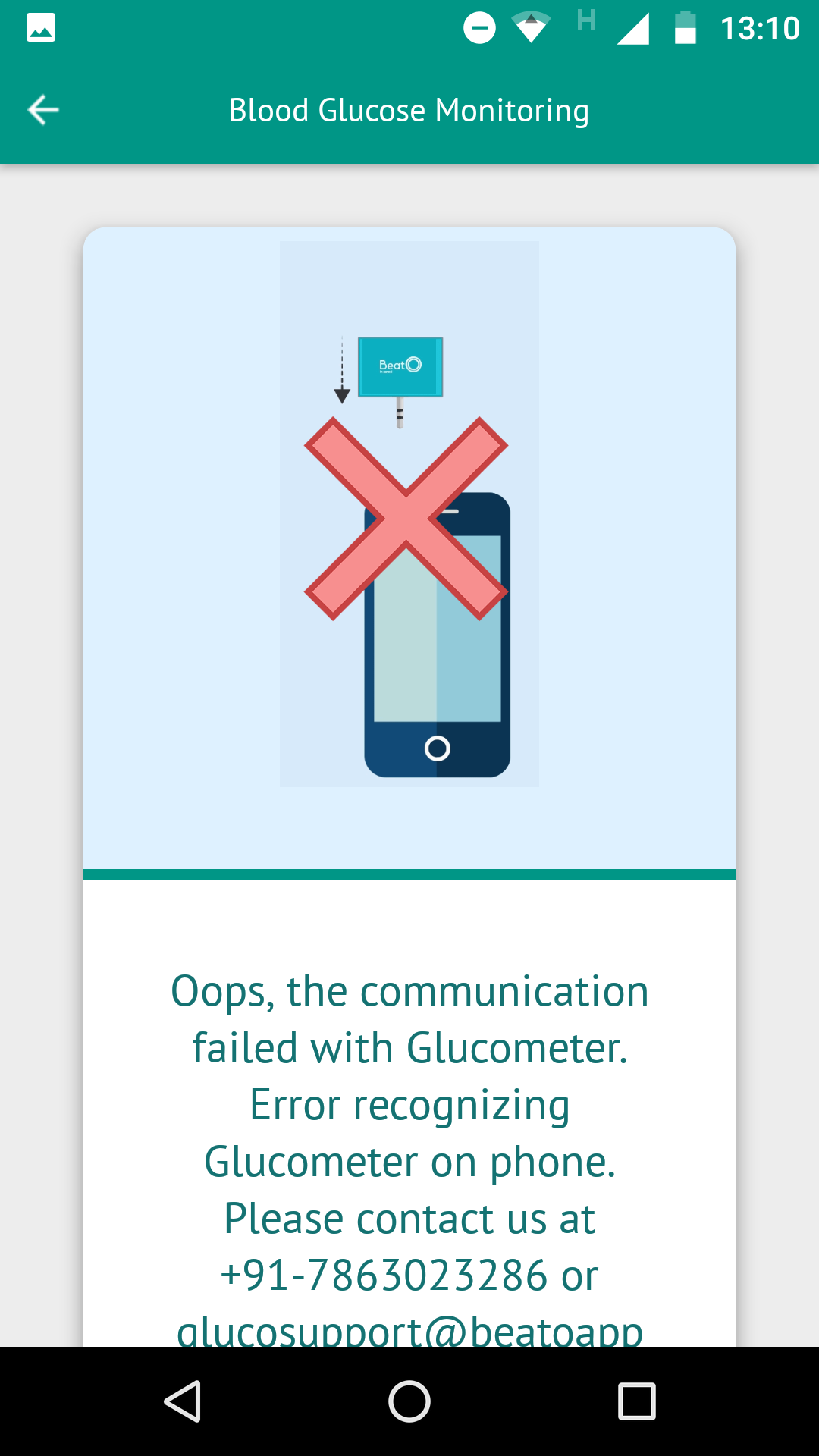
Recurring Cost
I have heard that when it was launched a while back the cost per testing strip was about INR 25 which is very high compared to the other glucometers available in the market (Alere test strips cost INR 8.2 per strip while AçcuCheck costs INR 12). As of today, each strip costs roughly INR 14 (after the 20% discount offered on the app), which is still on the higher side.
Spam SMS
I was not looking to use this app for any other services, but once your phone number is in the system, be ready for a number of promotional messages about their products. There isn’t any option to opt out either which is a clear disappointment.
Blood sample
Even though the blood required is only 0.6 microlitre but I realized it's not easy to put blood sample on the strip and that ended up giving me a bloody finger.
Final Thoughts
I took a little while to form an opinion about this product. At the onset, I was sold on the idea of a 'Smart Glucometer'. And with the app, website and the online resources available, it is trying to revolutionize self-management of diabetes and it is doing a decent job at that. There are a few products in the market like this but to see an Indian brand is great. However that doesn't translate into cheaper products. In terms of cost benefit analysis, it fails. The products retails for INR 2200 which is very high and the recurring cost of test strips don't make it an economical decision.
Besides that, there is a constant fear that if the app fails and I need to check for a possible hypo or hyper, I might not be in a position to do it.
All the pros of using this glucometer are available with other cheaper versions and despite being such a holistic product, it may not be my preferred glucometer under a lot of circumstances. It’s a great back up product that I would keep in my DiaBag but I wouldn’t want to replace this as my main glucometer.