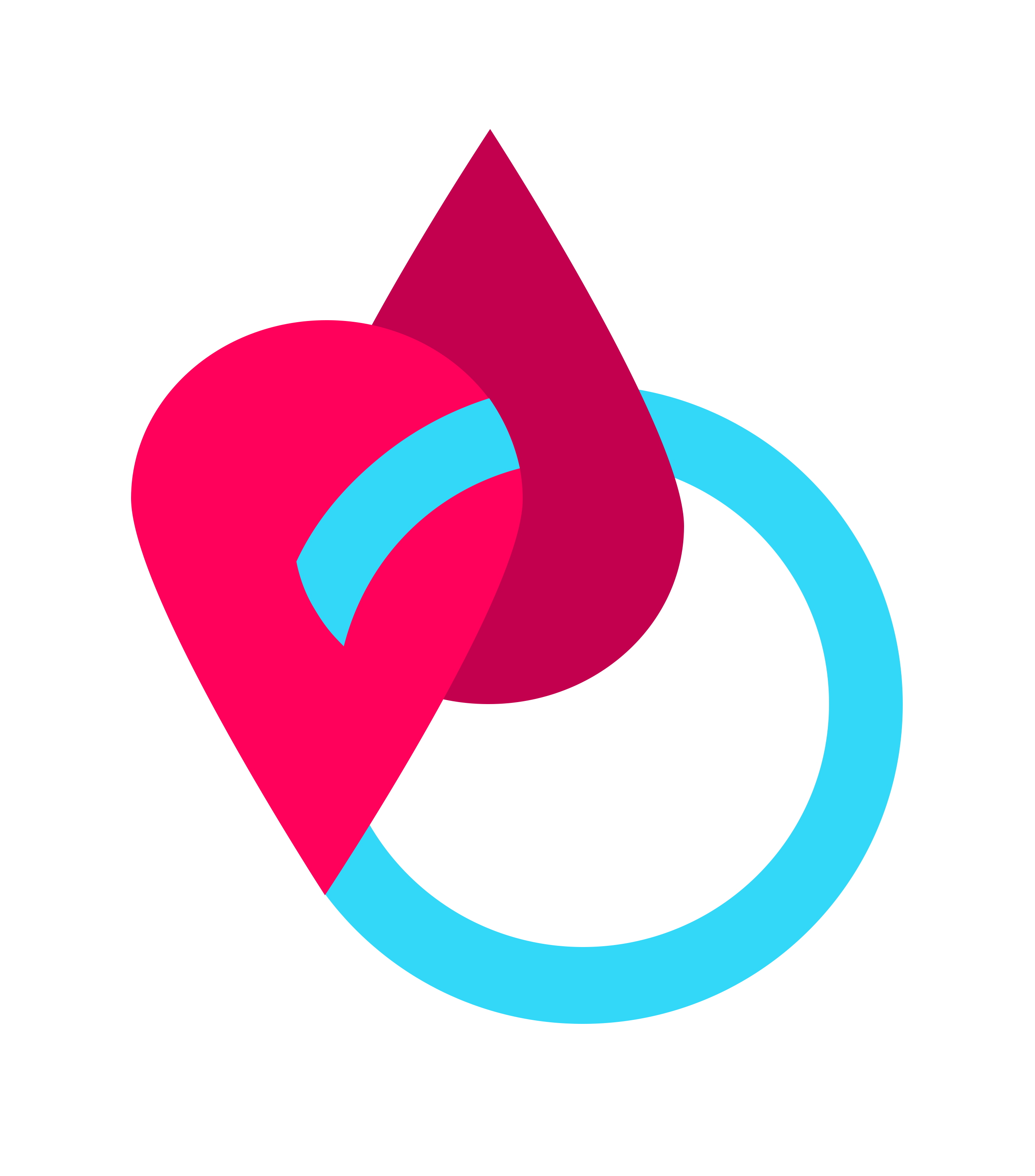Review : Medtronics Guardian Connect CGM
I cannot lie, I am a data nerd. I love recording, embracing and tinkering with data to make it work for me in my diabetes management, among other things in life. Today, I am going to review my experience using the Medtronics Guardian Connect CGM which lays out a minefield of data and numbers to deal with - 288 blood sugar readings a day plus a ton of reports! Check out the video!
Video review
The Medtronics Guardian Connect is a CGM (Continuous Glucose Monitor - for those not in the know, CGMs are wearable devices which display blood glucose readings of the wearer every five minutes on an insulin pump and/or a mobile phone screen). The Guardian Connect CGM is a standalone device, which means that it cannot be connected with an insulin pump like most other CGMs (however can be used by people using insulin pumps, like I did) and can be used by people on multiple daily injections too. It is a good idea to talk to your healthcare provider about it in case you would like to try it.
GETTING STARTED
There are three main parts to the Guardian Connect CGM :
- The Enlite sensor - The sensor is a plastic device (which cannot be reused) with a small electrode injected under the skin for six or more days. Once it is inserted correctly on the stomach or the arm, you cannot even feel it. The insertion does not take more than a few minutes and is painless (I inserted my sensor without assistance the very first time I tried it! The helpful Medtronics team were ready on stand by, all the same). It is pretty simple - clean (the area on the skin with an alcohol swab), inject and tape! The electrode under the skin is constantly in contact with the interstitial fluid in the body and that is how it collects blood glucose data. Keep in mind, there will always be a slight lag between blood sugar data from interstitial fluid (that CGMs use) and capillary blood (which is used during a glucometer finger prick).
- The Guardian Connect transmitter - Is a rechargeable and reusable shell shaped device that clips onto the sensor (which is now connected on the body) and needs to be taped down with the sensor on the skin. Once you connect the transmitter to the sensor and the green light flashes, you are good to go. If it does not, you know the transmitter needs to be charged, so take it off and charge it. The blood glucose data from the sensor is relayed to the transmitter, which in turn transmits the data through Bluetooth to the connected mobile device where you can see it in real time. The transmitter and mobile device need to remain within 20 feet of each other so that data can be relayed without a break.

3. The Guardian Connect phone app - The Medtronics Guardian Connect app is available on iOS and very limited Android devices (read : few Samsung models) at the moment, so you want to make sure that your device is compatible with the app first (my One Plus mobile device did not work with the app and I had to lug around an additional device - an iPod - to see my readings in real time). The app has a clean, friendly user interface. It gives you current blood glucose readings, trends, hypo / hyper alarms (including predictive alarms, which is awesome, by the way : 10 to 60 mins before your blood sugars cross the low or high thresholds that you have set for yourself), previous blood sugar data over the last 3, 6, 12 and 24 hours, even a snooze option! You can also log your insulin, food, exercise, blood sugar readings and any notes you may need.
Your mobile device is now not just a phone but also a medical device, you will be looking at it much more often than you already do, make sure you always keep a charger handy. Ensure the bluetooth is always turned on and the Do Not Disturb option is turned off. Enable notifications in the app always and make sure the app is always running in the background and not force shut (if the phone is turned off or restarted, the app needs to be restarted as well).

PROS :
The only standalone CGM in the Indian market right now - for people on MDI.
Live blood sugar data sharing with up to 5 caregivers 24*7 - caregivers even get SMS alerts for highs and lows (very cool feature!)
Predictive and real time alarms for hypos and hypers (my favourite part in the app! That way, you can always be ahead of the curve and increase your time in range considerably if you are proactive enough)
Readings visible on a phone app - easy and discreet way to check blood sugars on the go.
Various kinds of reports get uploaded to the cloud, in Carelink, which is a web based programme that collects data from the CGM and generates reports (however the user interface of the website seems rather clunky and in need of an uplift. It might be more accessible to just have the reports on the app!)
CONS :
Alarms for false readings can get annoying.
No option to integrate the CGM with an insulin pump for pump users.
Official sensor life is only 6 days and costs Rs. 3,500 (and a one time cost of Rs. 53,000 for the transmitter that should last about one year). There are hacks to increase the life of the sensor to up to 10-12 days by recharging and restarting the transmitter, but they may or may not work all the time.
The app is compatible with very limited phones at the moment.
The sensor has a long 2 hour warm up period.
Blood sugar data stops recording if you miss a calibration (one calibration every 12 hours is necessary).

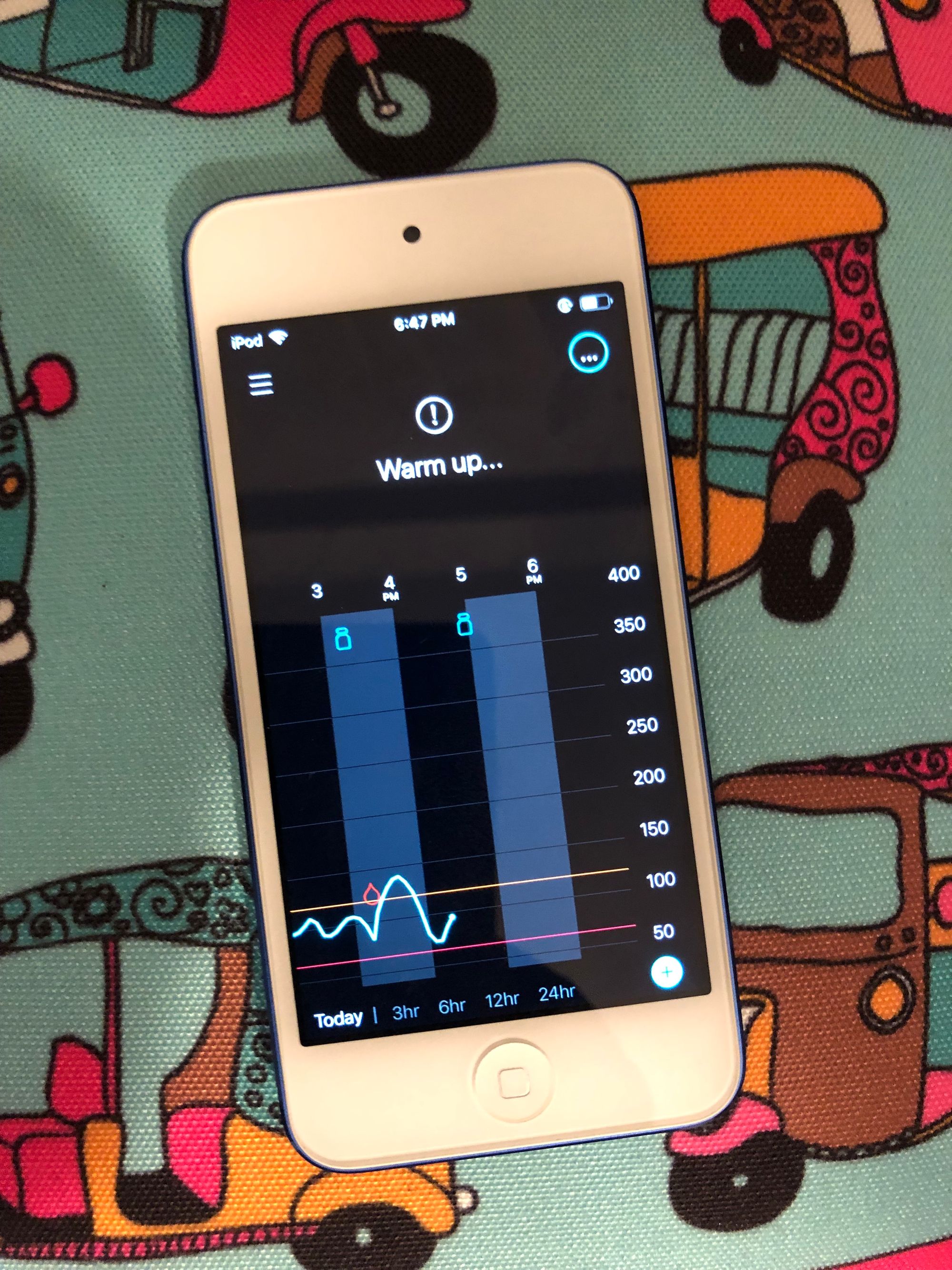
REPORTS :
Carelink throws up a bunch of reports, such as these -
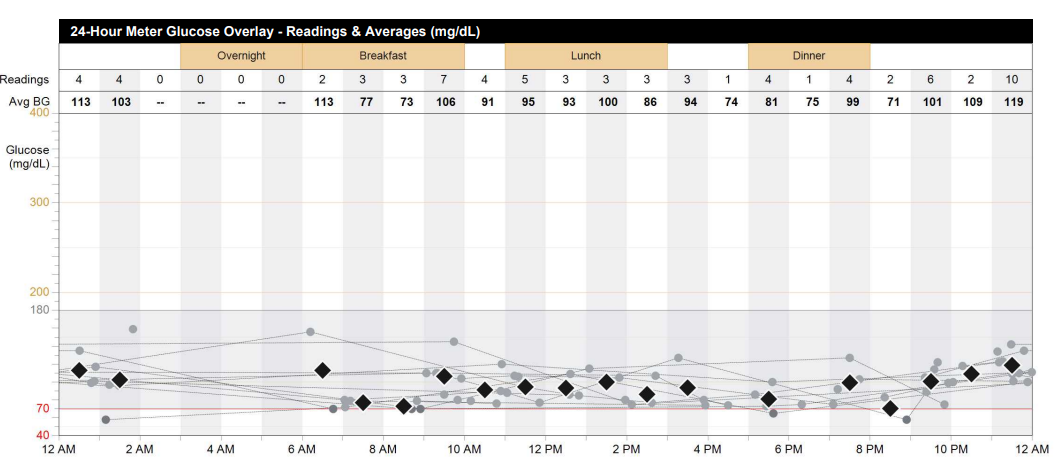
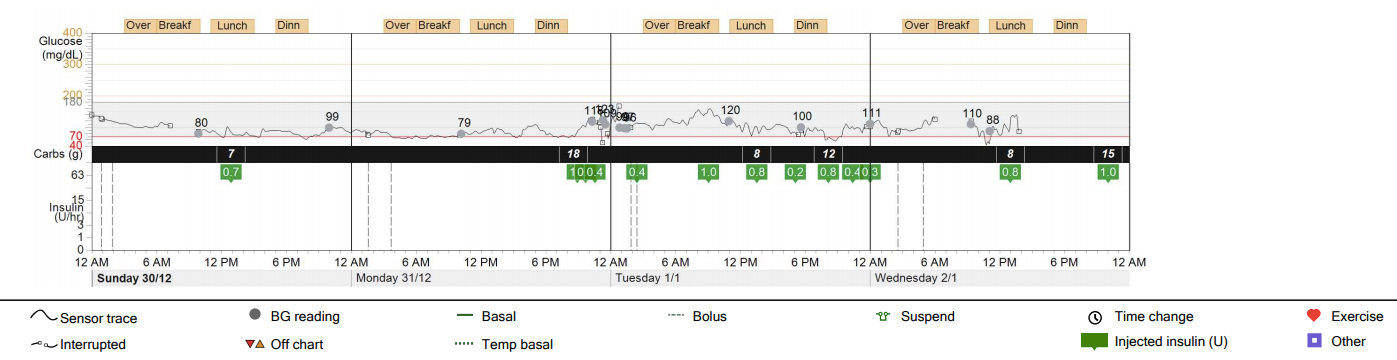
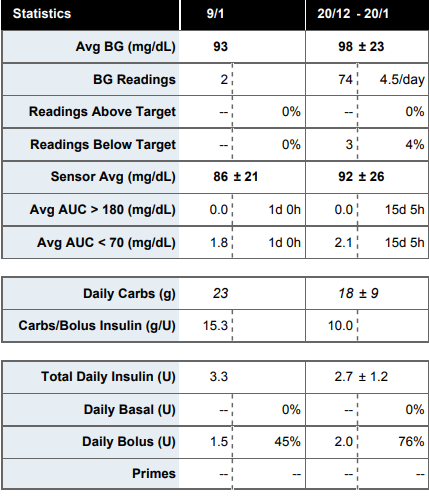
T1 cyborg on the run!
SUPPORT BLUE CIRCLE DIABETES FOUNDATION
We need your help and support to continue to grow, expand and touch the lives of countless people in the diabetic community. Every little bit helps us in sustaining this endeavour.
Click here to donate